Safari on macOS Sequoia added an awesome new feature called ”Hide distracting items”. You activate it, then click on the elements you don’t want to see in a website and boom—they are gone, forever… kind of.
Much better. It’s relaxing to see these awful things that I can’t even disable with a premium subscription turn into pixel dust.
Oh, and this works on iOS 18 and iPadOS 18 too:
It has the makings of an ad-blocker but that’s probably a long way away. Besides, there are rough edges. There’s currently no way to fine-tune my selection to expand or focus on an item or a group. Some of these removals won’t persist when you scroll down to reveal similar elements in dynamic pages and on page reloads because of this. It also leaves empty space behind sometimes which I don’t want. I reported this issue via Feedback Assistant so I hope it gets fixed.
I was curious about the implementation so I decided to dig around a bit in Web Inspector. The Thanos snap effect seems to be a native thing as far as I can tell. When zapping elements, I can see a selector added to set display: none on the element which is in line with how ad-blockers work. But on reload, I don’t see it listed anymore nor can I figure out how the element is hidden. I’m guessing that’s also handled by the engine. I wish there was an option to fine-tune the selector being used but that’d be too technical for anyone who’s not a web dev.
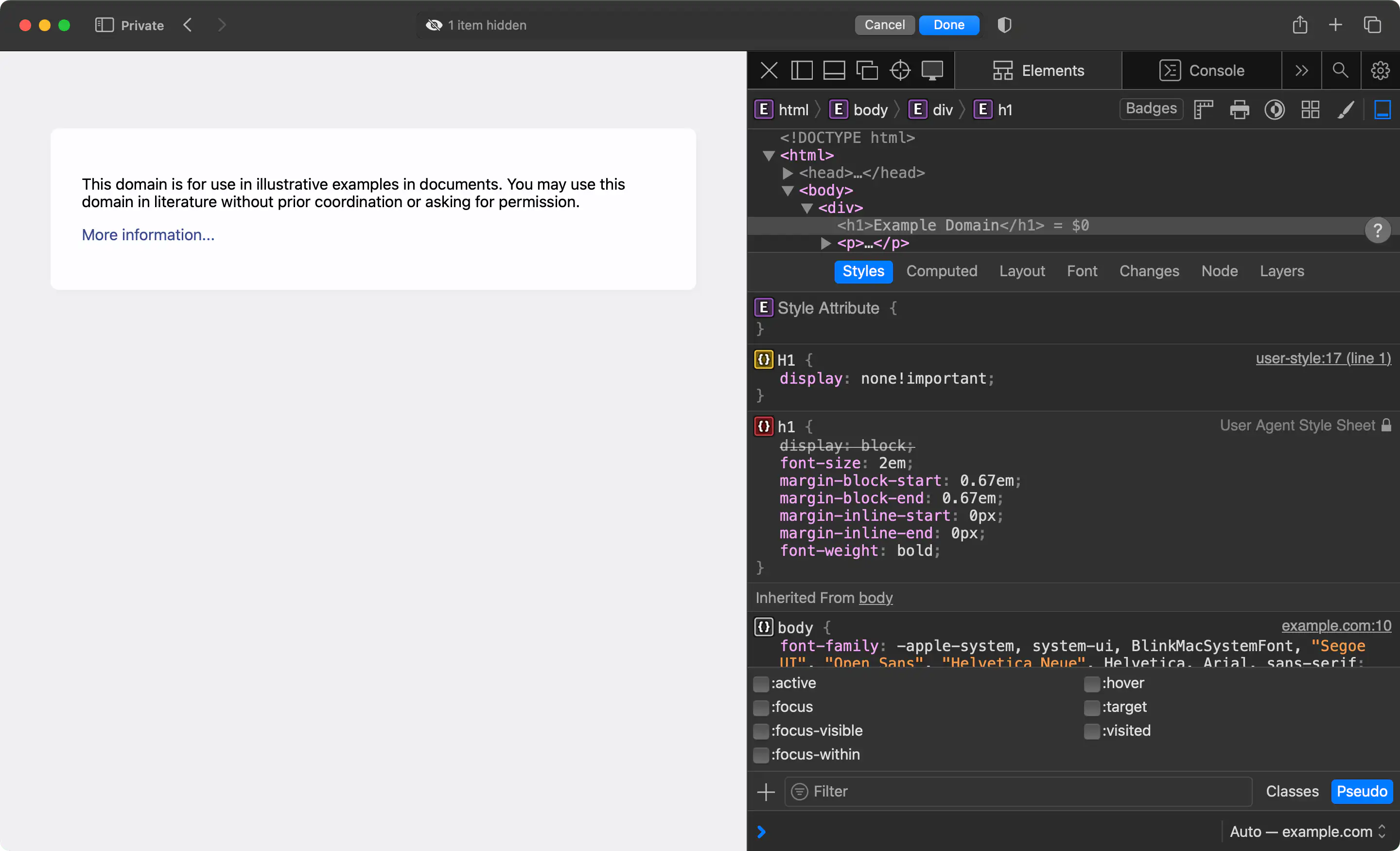
!important value
As a serial Safari surfer, I am enjoying using this to get rid of autoplay videos on sites like Metacritic and those friggin’ modals/banners asking you to subscribe when I’m trying to read an article in peace. I hope this feature gets more powerful in coming releases.
I got to know about this feature from a recent Snazzy Labs video. You should check out his video on all the cool new things in macOS Sequoia, it’s totally worth a watch: